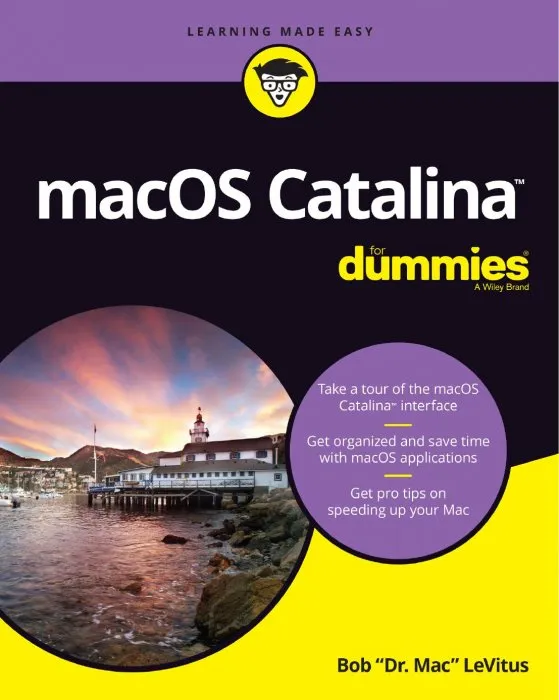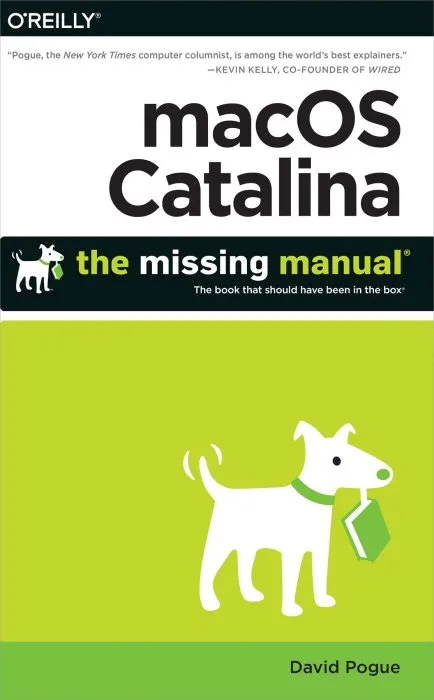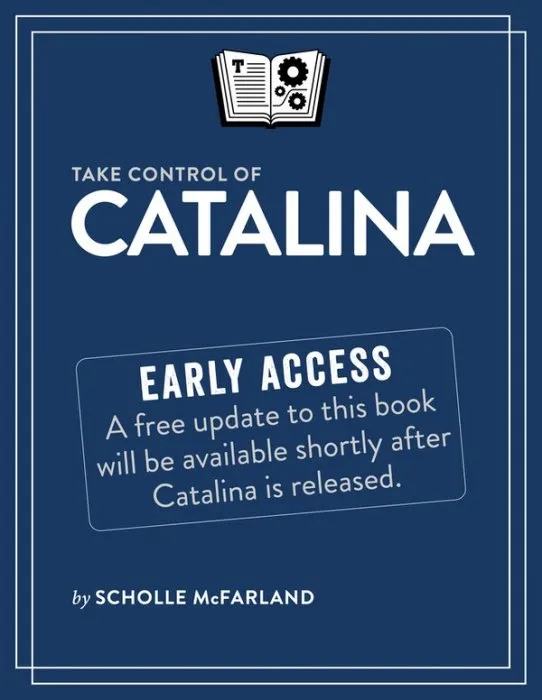Take Control of Upgrading to Catalina
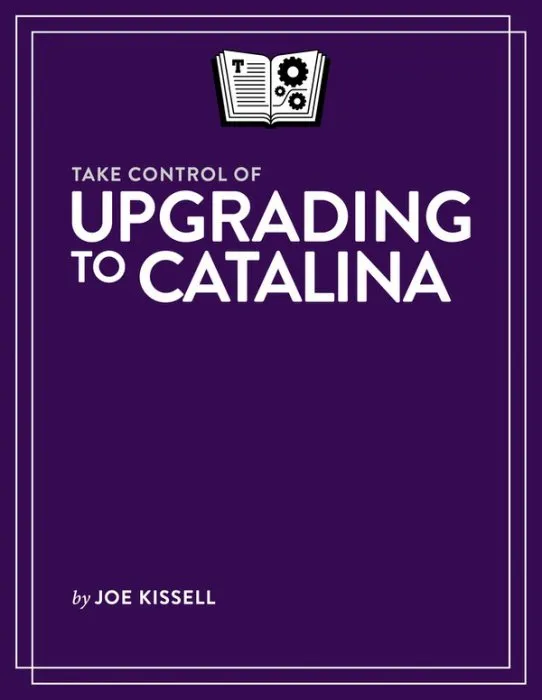
Date: August 26th, 2019
ISBN: 1947282417
Language: English
Number of pages: 132 pages
Format: EPUB
Add favorites
Make a painless move to macOS 10.15!
macOS 10.15 Catalina makes your Mac more powerful, safer, and easier to use. But upgrading from an older version of macOS can sometimes be a confusing and frustrating experience—especially if you're currently running a much older operating system, or if you encounter unexpected hiccups in the process. And this time, there are a few more gotchas than usual—including the elimination of support for 32-bit apps and certain other types of third-party software, additional changes to the disk structure that may affect your backups, and an unexpectedly large number of security alerts. But forewarned is forearmed, and this book guides you through everything you need to know to successfully upgrade your Mac to Catalina.
In Take Control of Upgrading to Catalina, Mac expert Joe Kissell outlines a process that will take the stress out of upgrading, showing you how to make the switch more efficiently and in the way that's right for you. Learn what you need to know before you begin, how to prepare your Mac and make backups, and be ready to make decisions about questions that arise during and after installation.
The book explains in detail how to…
• Start fast: A Quick Start overview helps you read lightly or more deeply, depending on your needs.
• Take in the view: Find out what you can look forward to in Catalina.
• Check for compatibility: Make sure your hardware and software are ready for Catalina.
• Back up: Avoid upgrade anxiety by ensuring you can return to the previous state of your Mac—and that you can boot from your backup.
• Pick a plan: Go for an easy in-place upgrade or consider a more complex clean install. Find out which option is right for you.
• Install: Download and store the installer where it won't be deleted, with special tips for people who want to install on multiple Macs or who have bandwidth limitations. And, although running the installer will be easy for many people, you'll find full steps for what to click and when.
• Deal with all those dialogs: Your Mac will probably ask you a long list of questions during and after the upgrade. Learn the best ways to answer them.
• Do a post-installation tune-up: Make sure your new system is running smoothly by completing important housekeeping tasks and making a few key decisions.
• Troubleshoot: Yikes! It is possible that something will go wrong during installation, or that once you've booted up under Catalina that you'll encounter a serious problem. Joe's time-tested troubleshooting advice will help get your system working again.
In addition, this book covers topics such as:
• How Catalina affects your bootable duplicates
• Changes to Setup Assistant, what the new screens mean, and how to handle them
• What's new, added, removed, and rearranged in System Preferences
• What to do if you run the Catalina installer, restart, and find your Mac is still running your old version of macOS
• Revised instructions for downgrading to your earlier system if that becomes necessary
macOS 10.15 Catalina makes your Mac more powerful, safer, and easier to use. But upgrading from an older version of macOS can sometimes be a confusing and frustrating experience—especially if you're currently running a much older operating system, or if you encounter unexpected hiccups in the process. And this time, there are a few more gotchas than usual—including the elimination of support for 32-bit apps and certain other types of third-party software, additional changes to the disk structure that may affect your backups, and an unexpectedly large number of security alerts. But forewarned is forearmed, and this book guides you through everything you need to know to successfully upgrade your Mac to Catalina.
In Take Control of Upgrading to Catalina, Mac expert Joe Kissell outlines a process that will take the stress out of upgrading, showing you how to make the switch more efficiently and in the way that's right for you. Learn what you need to know before you begin, how to prepare your Mac and make backups, and be ready to make decisions about questions that arise during and after installation.
The book explains in detail how to…
• Start fast: A Quick Start overview helps you read lightly or more deeply, depending on your needs.
• Take in the view: Find out what you can look forward to in Catalina.
• Check for compatibility: Make sure your hardware and software are ready for Catalina.
• Back up: Avoid upgrade anxiety by ensuring you can return to the previous state of your Mac—and that you can boot from your backup.
• Pick a plan: Go for an easy in-place upgrade or consider a more complex clean install. Find out which option is right for you.
• Install: Download and store the installer where it won't be deleted, with special tips for people who want to install on multiple Macs or who have bandwidth limitations. And, although running the installer will be easy for many people, you'll find full steps for what to click and when.
• Deal with all those dialogs: Your Mac will probably ask you a long list of questions during and after the upgrade. Learn the best ways to answer them.
• Do a post-installation tune-up: Make sure your new system is running smoothly by completing important housekeeping tasks and making a few key decisions.
• Troubleshoot: Yikes! It is possible that something will go wrong during installation, or that once you've booted up under Catalina that you'll encounter a serious problem. Joe's time-tested troubleshooting advice will help get your system working again.
In addition, this book covers topics such as:
• How Catalina affects your bootable duplicates
• Changes to Setup Assistant, what the new screens mean, and how to handle them
• What's new, added, removed, and rearranged in System Preferences
• What to do if you run the Catalina installer, restart, and find your Mac is still running your old version of macOS
• Revised instructions for downgrading to your earlier system if that becomes necessary
Download Take Control of Upgrading to Catalina
Similar books
Information
Users of Guests are not allowed to comment this publication.
Users of Guests are not allowed to comment this publication.